This picture explains it better than words. You can see that the storyboard file is modified, but SVN Discard option is grayed out.
This is a real PITA because, XCode treats storybard file in such a way that it gets modified just from opening it. My only workaround right now is to discard the changes in command line using svn revert command.
Is this a bug? Or is there any settings to change it?