The best option is to use the original LESS version of bootstrap (get it from github).
Open variables.less and look for // Media queries breakpoints
// Large screen / wide desktop
@screen-lg: 1200px; // change this
@screen-lg-desktop: @screen-lg;
Change the last breakpoint to 9999px for example, and this will prevent this breakpoint to be reached, so your site always load the previous media query:
@screen-md: 992px; // this one has 940px container
@screen-desktop: @screen-md;
To change the column width and gutter, scroll a little bit down in the same file and look for
// Grid system
// --------------------------------------------------
// Number of columns in the grid system
@grid-columns: 12;
// Padding, to be divided by two and applied to the left and right of all columns
@grid-gutter-width: 30px;
// Point at which the navbar stops collapsing
@grid-float-breakpoint: @screen-tablet;
Here you can configure it
And finally, ofcource compile bootstrap.less file in css.
Cheers