I'm trying to add some css3 styles on an element, basing on an image model.
Inside transparent arrow on the left with blue border:
It is possible only with css3 ?
I'm trying to add some css3 styles on an element, basing on an image model.
Inside transparent arrow on the left with blue border:
It is possible only with css3 ?
with a single element you could do this i have to go to work hope this help
<div>Lorem Ipsum</div>
the style:
div{
width:200px;
height:60px;
margin:100px;
background-color:transparent;
color:black;
position:relative;
text-indent:30px;
line-height:60px;
box-shadow:inset 20px 0 0 200px white;
overflow:hidden;
-webkit-box-shadow: inset -164px 0 0 20px white;
-moz-box-shadow: inset -164px 0 0 20px white;
box-shadow: inset -164px 0 0 20px white;
}
div:before{
content: '';
position: absolute;
left: 0px;
top: 4px;
width: 14px;
border-bottom: 3px solid blue;
border-left: 3px solid blue;
height: 18px;
background-color:white;
-webkit-transform: skew(0deg,34deg);
-moz-transform: skew(0deg,34deg);
transform: skew(0deg,34deg);
}
div:after{
content: '';
position: absolute;
background-color:white;
left: 0px;
bottom: 4px;
width: 14px;
border-top: 3px solid blue;
border-left: 3px solid blue;
height: 18px;
-webkit-transform: skew(0deg,-34deg);
-moz-transform: skew(0deg,-34deg);
transform: skew(0deg,-34deg);
}
body{
background-color: #EEEEEE;
khtml-background-size: 10px 10px;
-webkit-background-size: 10px 10px;
-moz-background-size: 10px 10px;
-ms-background-size: 10px 10px;
-o-background-size: 10px 10px;
background-size: 10px 10px;
background-image: -khtml-linear-gradient(135deg, rgba(255, 255, 255, .15) 25%, transparent 25%, transparent 50%, rgba(255, 255, 255, .15) 50%, rgba(255, 255, 255, .15) 75%, transparent 75%, transparent);
background-image: -webkit-gradient(linear, left top, right bottom, color-stop(.25, rgba(255, 255, 255, .15)), color-stop(.25, transparent), color-stop(.5, transparent), color-stop(.5, rgba(255, 255, 255, .15)), color-stop(.75, rgba(255, 255, 255, .15)), color-stop(.75, transparent), to(transparent));
background-image: -webkit-linear-gradient(135deg, rgba(255, 255, 255, .15) 25%, transparent 25%, transparent 50%, rgba(255, 255, 255, .15) 50%, rgba(255, 255, 255, .15) 75%, transparent 75%, transparent);
background-image: -moz-linear-gradient(135deg, rgba(255, 255, 255, .15) 25%, transparent 25%, transparent 50%, rgba(255, 255, 255, .15) 50%, rgba(255, 255, 255, .15) 75%, transparent 75%, transparent);
background-image: -ms-linear-gradient(135deg, rgba(255, 255, 255, .15) 25%, transparent 25%, transparent 50%, rgba(255, 255, 255, .15) 50%, rgba(255, 255, 255, .15) 75%, transparent 75%, transparent);
background-image: -o-linear-gradient(135deg, rgba(255, 255, 255, .15) 25%, transparent 25%, transparent 50%, rgba(255, 255, 255, .15) 50%, rgba(255, 255, 255, .15) 75%, transparent 75%, transparent);
background-image: linear-gradient(135deg, rgba(255, 255, 255, .15) 25%, transparent 25%, transparent 50%, rgba(255, 255, 255, .15) 50%, rgba(255, 255, 255, .15) 75%, transparent 75%, transparent);
width:100%;
height:100%;
}
The background is not solid which makes it very hard. Especially since your arrow is not 90 degrees, which won't render that smooth I guess. But have a look at this question:
Using the technique of creating triangles with transparent borders of divs. Two attempts that might help you a bit,
HTML
<div class="button">
<div class="wrapper">
<div class=" top-side "></div>
<div class="arrow-right "></div>
<div class="arrow-right2 "></div>
<div class="bottom-side "></div>
</div>
</div>
CSS
.button {
width: 400px;
background-color:orange;
}
.wrapper{
background-color:blue;
width:2px;
}
.arrow-right {
width: 0;
height: 0;
border-top: 5px solid transparent;
border-bottom: 5px solid transparent;
border-left: 15px solid white;
position:absolute;
z-index:2;
}
.arrow-right2 {
position:relative;
top:-1px;
z-index:1;
width: 0;
height: 0;
border-top: 6px solid transparent;
border-bottom: 6px solid transparent;
border-left: 18px solid blue;
}
.top-side {
height:7px;
width:2px;
background-color:blue;
}
.bottom-side {
height:7px;
width:2px;
background-color:blue;
}
also check http://jsfiddle.net/FkPYb/1/
You might get better result by tweaking them.
Here is simplified variation of @kougiland's.
div {
width:200px;
height:60px;
position:relative;
text-indent:30px;
line-height:60px;
}
div:before{
content: '';
position: absolute;
top: 14px;
left: 0px;
width: 17px;
border-bottom: 1px solid blue;
border-left: 1px solid blue;
-webkit-transform: skew(0deg,60deg);
-moz-transform: skew(0deg,60deg);
transform: skew(0deg,60deg);
}
div:after{
content: '';
position: absolute;
left: 0px;
bottom: 14px;
width: 17px;
border-top: 1px solid blue;
border-left: 1px solid blue;
-webkit-transform: skew(0deg,-60deg);
-moz-transform: skew(0deg,-60deg);
transform: skew(0deg,-60deg);
}