I've created some Web API methods in .NET 4 / Visual Studio 2010 (and have now ported it to VS 2013 RC).
I want to consume them from a Windows CE / Compact Framework app using RestSharp.
Regardless of how I call these methods, though, I need to know the IP Address to use for the app running the Web API methods. I can access it from a browser using "localhost" and the port number Visual Studio displays when running the View for the Web API project in the browser (works fine, returns XML in Chrome).
But: how can I call it from my Windows CE / Compact Framework app? The emulator in which I run it doesn't believe that it and localhost are really on the same machine, so I can't use that, nor the machine's actual IP address as, again, it is delusional about who/where it is.
So: what is the workaround? How can I test this?
More details about this can be seen here: RFC on HttpWebRequest vs RESTSharp from Windows CE / Compact Framework 3.5
UPDATE
Vasily, my guess was that you meant for me to do this:
...but that led to this:

Note: I get the same when I choose the other option from the dropdown asociated with the "Enable NE2000 PCMCIA network adapter and bind to:" czechbox, namely "Intel(R) 82579LM Gigabit Network Connection".
And trying to install http://go.microsoft.com/fwlink/?linkid=46859 (both the 64-bit and the 32-bit flavors) slapped me with:
So tell me, I implore: Is there balm in Gilead, so that there may be joy in Mudville tonight?
UPDATE 2
In step 6 (bullet 6), I did this:
...which got me first a message that the software didn't install correctly, with the option to retry or assert that, no, everything is really fine (I chose the latter), but then this:
...IOW, I don't make it to step/bullet point 7
Then again, this Peek cat did warn, "Note that this is very much a “works on my machine” experience. If it burns your house down, don’t hold me responsible."
My house didn't burn down (I don't think - I'm not there right now), but the process to extract the file did fail ignominiously.