I have installed flash builder plugin and i choose eclipse which i have.
While opening Falsh builder plugin with eclipse, getting error and showed a screen shot of the error message.
But if i open only eclipse it is working fine and no errors.. Can i know the reason and required any changes in eclipse or flash builder?