I am updating my big project to ios7 . And When I update left navigation button have problem . I don't understand What is problem .
ios6: left button image haven't problem :
ios7: left button have problem

Also when I go next viewcontroller back button have same problem in ios7:

I am using for menu this image: link . image is transparent .
How can I solve this problem in ios7 . it's big project and ı can't share all code.When I read article , article says it's problem is setTintColor. right ?
sorry my English.
Thank you .