I am using CodeIgniter for my website. I have to use cron job to run one of controller function. I am using route in website. And also I am not using index.php in URL.
e.g. http://example.com/welcome/show, here welcome is my controller and show is function name of that controller.
I have used like this,
0 * * * * php /home/username/public_html/welcome/show
It is giving 'No such directory'
How can I set cron jon in cPanel for above URL.