hi i have a question about infowindow on android google map.
@Override
public View getInfoWindow(Marker arg0) {
return null;
}
like this picture
i want to make a infowindow with other menu inside of it. when i click Directions then google map will shown up, and if i click another text will show another activity. i know that picture from goole map javascript
@Override
public View getInfoWindow(Marker arg0) {
return null;
}