I installed jekyll, but surprisingly somehow osx doesn't recognise its installed.
$ sudo gem install jekyll
Password:
Successfully installed jekyll-1.2.1
Parsing documentation for jekyll-1.2.1
Done installing documentation for jekyll after 1 seconds
1 gem installed
$ jekyll
-bash: jekyll: command not found
gem environment ( - INSTALLATION DIRECTORY: /usr/local/Cellar/ruby/2.0.0-p247/lib/ruby/gems/2.0.0 )
$ cd /usr/local/Cellar/ruby/2.0.0-p247/lib/ruby/gems/2.0.0/gems/
echo $PATH
/usr/local/bin:/usr/local/sbin:~/bin:/usr/local/bin:/usr/local/sbin:~/bin:/Users/TheSpiritMolecule/bin:/usr/bin:/bin:/usr/sbin:/sbin:/usr/local/bin:/Users/TheSpiritMolecule/.rvm/bin