No, but there is a workaround.
UAC being off does not preclude an application from being run as Administrator (assuming you have an administrator password, as it seems you do), just makes it harder. As you rightfully pointed out, with UAC disabled and requireAdministrator set in the manifest, right-clicking and selecting Run as administrator does not actually elevate the process, as Microsoft indicates: "Application might launch but will fail later"
Two Steps:
1) Hold Shift while Right-clicking on the application and select Run as a different user. Then simply use your Administrator user name and password to authenticate, and your application should run as Administrator. It worked for me.
2) Build a small executable that runs asInvoker and checks for Administrative privileges. When it is run without them, warn the user and tell them to Shift-Right Click, then Run as a different user. If your small program has administrator access, then use ShellExecute to invoke your primary requireAdministrator application. See Figure 9 here for a flow diagram. You are basically replacing the built-in UAC dialog with your own, because, hey, UAC is off.
Here is a small code sample in C++ from somewhere on StackOverflow that checks for administrator access:
BOOL IsUserAdmin(VOID)
{
BOOL b;
SID_IDENTIFIER_AUTHORITY NtAuthority = SECURITY_NT_AUTHORITY;
PSID AdministratorsGroup;
b = AllocateAndInitializeSid(&NtAuthority, 2, SECURITY_BUILTIN_DOMAIN_RID, DOMAIN_ALIAS_RID_ADMINS, 0, 0, 0, 0, 0, 0, &AdministratorsGroup);
if(true==b)
{
if (!CheckTokenMembership( NULL, AdministratorsGroup, &b))
{
b = FALSE;
}
FreeSid(AdministratorsGroup);
}
return(b);
}