I am getting an extra space both below and above my footer on my page, I have tried using margin:0; and padding also but it's still there.
here's my whole html code:
<div id="header">
<div id="images">
<img src="f1.png" />
<img src="linkedin.png" />
<img src="t1.png" />
<div id="menu">
<img src="email1.png" />
<img src="pen_marker.png" />
</div>
</div>
</div>
<div id="main">
<img src="url.jpg" />
</div>
<div id="footer"></div>
and here's my css part:
body {
margin:0;
}
#header {
padding:0;
margin:0;
width:100%;
background-color: rgba(0, 0, 0, .7);
box-shadow: 0 0 4px 0 rgba(0, 0, 0, .7);
-moz-box-shadow:0 2px 3px 0px rgba(0, 0, 0, .7);
-webkit-box-shadow:0 2px 3px 0px rgba(0, 0, 0, .7);
position: fixed;
}
#menu {
margin-top: 5px;
margin-right: 50%;
float:right;
}
#menu img {
padding-left:0;
}
#images img {
margin-left:30px;
}
#main {
width:100%;
margin:0;
padding:0;
}
#main img {
width:100%;
}
#footer {
height:60px;
background-color: #000;
margin:0;
padding:0;
}
i am not able to figure out whether its because of inheritance or what.
EDIT:
There is still space below the footer: