I recently came across an app in the app store called Dataman Pro. It has a feature that lets you see the data usage per app basis (see the attached screenshot ). I have been wondering what is it doing to get this sort of information.
). I have been wondering what is it doing to get this sort of information.
- 63,694
- 13
- 151
- 195
- 2,405
- 2
- 22
- 35
-
An actual answer, even if requiring an Xcode-built app or jailbreaking would be good for this question, The current accepted answer just explains what Dataman did, but does no longer. – Slipp D. Thompson May 16 '15 at 04:31
1 Answers
See this post about getting the list of installed apps, and this git project.
Then about usage tracking:
If you wondered about any public APIs that give you network statistics out of the box - there's nothing there.
DataMan it self is an app that used to work in the background all the time, and bind to the network interfaces to track network usage. Which is one of the reasons that its data is never 100% accurate as it is not guaranteed to always work in the background. This is also the reason Apple kicked it from the AppStore after a few versions...
Now that app has returned, if I understand correctly, after making a few changes: Mainly avoiding "hacks" to stay in background, and using Location Services to get back online when the user moves around. I guess this is another hack but one that Apple did not oppose to, yet.
Edit:
After looking around the web for a bit, it seems that Apple found that trick also, and removed many apps from the AppStore due to staying in the background by using location. I guess right now it's not working more than 10 minutes in the background, so you open it when you want to measure current Activity, and it stops measuring after 10 minutes.
About the tracking code itself, its mainly C code, using CFNetwork framework, and you can find some answers on stackoverflow on this subject.
More, in response to comment:
Well, the part about seeing the installed apps list, and foreground app, is not exactly private APIs, but private plist, as you mentioned. Apps which access private files do get through from time to time. When Apple finds that some "private" files are accessed and need to be kept safer - they change it in an iOS update, like they did with the call history file, which is sensitive. Old apps tended to use (around iOS <= 3.3) the call history db to do some stats, and on iOS4 they were obsolete by the file moving to a secure location.
Reading "private" files which are unprotected is pretty easy to do without getting caught by automatic analyzers. When you know which is the foreground app, and you can count current network usage, you can associate it with the app... And get an estimation. So this is how they do it, most likely.
However, The techniques change from time to time, due to Apple re-reviewing apps and their own policies, and due to API changes, and if you track the history of such apps and even this specific app - you will see that from time to time they get kicked off of the AppStore and return with a twist. They adjust... So no technique is reliable and this is a major headache to maintain, which is probably why the developer charges 9.99$ for it. I would.
- 1
- 1
- 3,457
- 1
- 30
- 36
-
Thanks for your response Daniel! The links you mentioned for app tracking are using a private plist, thus would get rejected in the app store. I believe DataMan is doing something else to get this list. Additionally for data tracking, multiple posts I found on stack overflow, point to C code to get total data usage, none of them point to data usage per app/per process. – Vibhor Goyal Oct 10 '13 at 19:08
-
@VibhorGoyal I've added a response to that in my answer, hope I'm being helpful enough :-) – daniel.gindi Oct 10 '13 at 21:33