iOS7 has a preference under " Preferences | Developer | Instruments / Logging | Untethered Recording" to record the energy and network usage data.
How do I extract this from the device to view in Xcode or Instruments?
iOS7 has a preference under " Preferences | Developer | Instruments / Logging | Untethered Recording" to record the energy and network usage data.
How do I extract this from the device to view in Xcode or Instruments?
This basically records the same data that would get recorded if you were running the Energy Diagnostics or Network instruments while the device is plugged in, except it'll keep logging in the background all the time without the need for a tethered Instruments session.
You'll need to be running the version of Instruments provided in Xcode 5 (or newer) for this to work. Make sure you have you device plugged in before starting Instruments.
First step is to create a new Trace Document using the corresponding Instrument Template in Instruments' New screen:
Now, in the File menu, a new option Import Logged Data from Device should be available, if you have your device plugged in.

You should now see the results from your last run. You don't have to stop logging on your device to access this option, it'll just give you the data between when you started recording to when you pressed the import button.
This Apple page explains the whole process: Energy Efficiency Guide for iOS Apps
To import logged energy data from an iOS device