Having issues getting this shell script to run in windows task scheduler.
#!/bin/bash
# Script to ping the VPN server for testing
RESULT=$(ping 192.168.1.252 | grep "Lost" | awk {' print $10 '})
LOG=/home/admin/results.txt
if [ "$RESULT" -gt 0 ];then
echo "VPN 192.168.1.252 NOT pinging" >> $LOG
else
echo "VPN Online"
fi
When I run it in cygwin, it runs with no issue, but when I attempt to run it from command prompt, I get the following:
C:\cygwin64\bin>bash test.sh test.sh: line 4: grep: command not found
test.sh: line 4: awk: command not found
test.sh: line 7: [: : integer expression expected
My question is, how do I get it to run with bash instead so that it actually knows the grep and awk commands?
In Windows Scheduler, I have Action: Start A Program Details: C:\cygwin64\bin\bash.exe Argument: test.sh Start in: C:\cygwin64\bin
Am I missing something?