I am new to iOS 7, I am getting SpringBoard failed to launch application with error: -3 with Xcode 5
-
2delete your application from simulator..exit from simulator..clean the application and than re- run your application.. this may solve issue.. – Maruti Oct 10 '13 at 05:29
-
1yes that I know, I asked why I am getting this error. so I can avoid from next time. – Sandeep Khade Oct 10 '13 at 05:30
-
1I think it's because of the new xccheckout file which is causing – Mohammad Abdurraafay Oct 10 '13 at 06:20
-
This is the most annoying thing in Xcode 5, I never saw this before 5 and I get tired of it these days, I thought it might be related to Mavericks some how or the 64-bit aspect of the Simulator. Either way I see this error a lot and it makes me feel like I'm developing for Android or something... – The Way Nov 30 '13 at 22:22
-
This is duplicate question. Solution is posted over here : http://stackoverflow.com/questions/19855222/springboard-failed-to-launch-application-with-error-3/20236097#20236097 Hope this one helps! – Jayprakash Dubey Jan 21 '14 at 14:30
-
@JayprakashDubey please check the question posted date and then tell which question is duplicated, and thanks for your note. – Sandeep Khade Jan 22 '14 at 12:34
-
possible duplicate of [How to permanently fix Xcode 5 SpringBoard failed to launch application with error: -3](http://stackoverflow.com/questions/18883942/how-to-permanently-fix-xcode-5-springboard-failed-to-launch-application-with-err) – Kyle Clegg Mar 05 '14 at 20:37
-
@KyleClegg Clegg thanks for knowing about this, but I was looking for reason/cause of the above error, not for the solution to fix this error,though there are many questions which are similar to this. – Sandeep Khade Mar 06 '14 at 04:59
3 Answers
Sometimes this happens when you modify the elements in the Interface Builder: Try the following methods, if you are sure all your elements are properly hooked in IB
1.Clen build by: CMD+SHIFT+K
2. Go to Project Navigator->Select your project->General
Then Deployment Info-> Devices, then Toggle Bettween iPad and iPhone,
Thats is to say, if your project was targeted for iPad, then select iPhone, then Reselect iPad
.
See image below:
 Then run the project, you should be good to go.
Then run the project, you should be good to go.
- 775
- 9
- 16
-
I tried this. But also found that the simulator was running in the background. Please check that! – Gopalakrishnan Subramanian Dec 19 '13 at 16:15
-
that was no the ultimate answer, but it helps to resolve the issue sometimes. – abdimuna Dec 22 '13 at 07:49
Another possible reason: too little available RAM. This happened for me (old iMac with only 3GB of RAM, running too many apps at once) as I addressed in this answer:
iPhone Simulator: SpringBoard failed to launch application with error: 7
When you will get this " SpringBoard failed to launch application with error: -3 " error, just use following solutions,
Solution 1 :
- Just quit Simulator
- Goto product menu
- Clean project
- Now build app
This will not show this Alert again.
Solution 2 :
- If the problem still occurs then delete the App from Simulator
- Re-run the code.
This will work since the app contents are loaded freshly...
Hope this will work for you....!!!
- 476
- 5
- 17