Someone please help. I'm trying to write a VBA code that searches for a particular word "DR" in my excel worksheet column "D" and then delete the entire row. There are lots of occurrences of the particular word in the worksheet. All I want to do is to search for the these occurrences and then delete the entire rows that contains those words. My problem is that I'm not sure what loop structure to use. Below is the code I'm using.
Columns("D:D").Select
Cells.Find(What:="DR", After:=ActiveCell, LookIn:=xlFormulas, LookAt:= _
xlPart, SearchOrder:=xlByRows, SearchDirection:=xlNext, MatchCase:=False _
, SearchFormat:=False).Activate
Do
Cells.Find(What:="DR", After:=ActiveCell, LookIn:=xlFormulas, LookAt:= _
xlPart, SearchOrder:=xlByRows, SearchDirection:=xlNext, MatchCase:=False _
, SearchFormat:=False).Activate
ActiveCell.EntireRow.Delete
Loop While (Cells.Find(What:="DR"))
I'll be glad for an assistance.