I want to register MouseEnter/MouseLeave events for disabled buttons. It does not work allthough it does work for enabled buttons..
//Enable Disable controls on form load
EnableDisableControls("Load");
var grupButtons = control.Controls.OfType<Button>();
foreach (Button btns in grupButtons)
{
//btns.MouseMove += new MouseEventHandler(MainframeDataExchangeTool_MouseMove);
btns.MouseEnter += new EventHandler(btns_MouseEnter);
btns.MouseLeave += new EventHandler(btns_MouseLeave);
}
private void btns_MouseEnter(object sender, EventArgs e)
{
}
private void btns_MouseLeave(object sender, EventArgs e)
{
var parent = sender as Control;
string tipstring = string.Empty;
if (parent == null)
{
return;
}
string enter = sender.GetType().ToString() + ": MouseEnter";
}
It is working for enable button ...but what to do for disable button ... I have to show tooltip operation on mouseenter and make it disapper immediately on mouseleave ?