in iOS7 navigation bar is by default translucent=YES so just change to NO like bellow:-
self.navigationController.navigationBar.translucent=NO;
and set Navigaitonbar color or other property customize like Bellow put this code into Appdelegate class didFinishLaunchingWithOptions and use appearance for applying Globally:-
if (floor(NSFoundationVersionNumber) <= NSFoundationVersionNumber_iOS_6_1) {
// Load resources for iOS 6.1 or earlier
[[UINavigationBar appearance]setTintColor:NavigationColor];
} else {
[[UINavigationBar appearance]setTintColor:[UIColor whiteColor]]; // it set color of bar button item text
[[UINavigationBar appearance]setBarTintColor:[UIColor GreenColor]]; // it set color of navigation
[[UINavigationBar appearance] setBarStyle:UIBarStyleDefault]; // it set Style of UINavigationBar
[[UINavigationBar appearance]setTitleTextAttributes:@{UITextAttributeTextColor : [UIColor whiteColor]}]; //It set title color of Navigation Bar
// Load resources for iOS 7 or later
}
For tabBar also same this is by default translucent=YES change to NO
[self.tabBarController.tabBar setTranslucent:NO];