I need to adapt an app to iOS 7, and I'm having troubles when being run on iPad, since the size of the screen is a little cut off on both bottom and top, as in the image.
I tried to follow some guidelines (such as this) but no luck.
It works on normal iPad 1 on iOS 6 and iPad 2 on both iOS 6 and 7, but it's just in a reduced size (not no cut off images whatsoever).
Could anybody give me some hints please? Thanks a lot in advance.