I tried displaying the google web page on my javafx view using webview. All it does is display an empty page. For testing I did add a text element at the bottom and it did show up. Any pointers would be helpful. My code and the sample screen are attached.
I am running this application on a Windows 7 machine with 8 GB RAM and this is deployed in an environment that needs proxy authentication.
import java.net.Proxy;
import java.net.ProxySelector;
import java.net.URI;
import java.net.URISyntaxException;
import java.util.List;
import javafx.application.Application;
import javafx.event.ActionEvent;
import javafx.event.EventHandler;
import javafx.scene.Scene;
import javafx.scene.control.Button;
import javafx.scene.control.PasswordField;
import javafx.scene.control.TextField;
import javafx.scene.layout.Pane;
import javafx.scene.layout.VBox;
import javafx.scene.text.Text;
import javafx.scene.web.WebEngine;
import javafx.scene.web.WebView;
import javafx.stage.Stage;
public class MyBrowser extends Application
{
private Pane root;
@Override
public void start(final Stage stage) throws URISyntaxException
{
root = new VBox();
List<Proxy> proxies = ProxySelector.getDefault().select(new URI("http://www.google.com"));
final Proxy proxy = proxies.get(0); // ignoring multiple proxies to simplify code snippet
if (proxy.type() != Proxy.Type.DIRECT)
{
// you can change that to dialog using separate Stage
final TextField login = new TextField("login");
final PasswordField pwd = new PasswordField();
Button btn = new Button("Login");
btn.setOnAction(new EventHandler<ActionEvent>()
{
public void handle(ActionEvent t)
{
System.setProperty("http.proxyUser", login.getText());
System.setProperty("http.proxyPassword", pwd.getText());
displayWebView();
}
});
root.getChildren().addAll(login, pwd, btn);
}
else
{
displayWebView();
}
stage.setScene(new Scene(root, 400, 600));
stage.show();
}
private void displayWebView()
{
root.getChildren().clear();
WebView webView = new WebView();
final WebEngine webEngine = webView.getEngine();
root.getChildren().addAll(webView, new Text("HELLO"));
webEngine.load("http://www.google.com");
}
public static void main(String[] args)
{
launch();
}
}