I am trying to set up a UITableView inside of a UIViewController. I'm doing this because it allows me to add a top bar with save and cancel buttons. I'm using storyboard and static cells to model the tableview to get input from the user (think of the create new event in Apple's calendar app). I have the view in Xcode, but when running it on my phone or the simulator, the tableview does not display. Here is the simple view in Xcode:
And this is how it displays when running it:
I've read about adding delegates and setting the datasource and such, but really this is all just going to be static cells with text fields, no data being loaded. Why is this happening and what can be done to fix it? Thanks!
