I wanted to change just the delete Icon of jqGrid in actions column with my own Icon(newTrash-icon.png). I've seen that jqGrid loads Icon from one png icons file. How do I replace the default trashcan Icon with some other trashcan Icon.
I tried below code but it doesn't work.
In my gridComplete
$('.ui-icon-trash').removeClass('ui-icon-trash').addClass('ui-icon-customtrash');
In my CSS
.ui-icon-customtrash {
background: url("~/Images/newTrash-icon.png");
background-position: -64px -16px;
}
I want the below icon to display in place of default delete icon