Pixel art is tough in browsers, mainly due to lack of universal browser support of "pixelated" or "crisp-edges" image rendering. It should be supported in CSS4.
Currently the CSS stack looks like this, although it looks as if Chrome 30 and Opera 16 have broken support for CSS solutions
image-rendering:optimizeSpeed;
image-rendering:-moz-crisp-edges;
image-rendering:-o-crisp-edges;
image-rendering:optimize-contrast;
image-rendering:-webkit-optimize-contrast;
-ms-interpolation-mode: nearest-neighbor;
See this answer by @Phrogz, with a test case. Also see mozilla's documentation on the subject. For universal support now, a JS solution may have to work for the time being such as seen here on the great article drawing pixels is hard:
var resize = function( img, scale ) {
// Takes an image and a scaling factor and returns the scaled image
// The original image is drawn into an offscreen canvas of the same size
// and copied, pixel by pixel into another offscreen canvas with the
// new size.
var widthScaled = img.width * scale;
var heightScaled = img.height * scale;
var orig = document.createElement('canvas');
orig.width = img.width;
orig.height = img.height;
var origCtx = orig.getContext('2d');
origCtx.drawImage(img, 0, 0);
var origPixels = origCtx.getImageData(0, 0, img.width, img.height);
var scaled = document.createElement('canvas');
scaled.width = widthScaled;
scaled.height = heightScaled;
var scaledCtx = scaled.getContext('2d');
var scaledPixels = scaledCtx.getImageData( 0, 0, widthScaled, heightScaled );
for( var y = 0; y < heightScaled; y++ ) {
for( var x = 0; x < widthScaled; x++ ) {
var index = (Math.floor(y / scale) * img.width + Math.floor(x / scale)) * 4;
var indexScaled = (y * widthScaled + x) * 4;
scaledPixels.data[ indexScaled ] = origPixels.data[ index ];
scaledPixels.data[ indexScaled+1 ] = origPixels.data[ index+1 ];
scaledPixels.data[ indexScaled+2 ] = origPixels.data[ index+2 ];
scaledPixels.data[ indexScaled+3 ] = origPixels.data[ index+3 ];
}
}
scaledCtx.putImageData( scaledPixels, 0, 0 );
return scaled;
}
Read the article through, the presence of retina displays and mobile safari may add additional complexity to rendering the correct size pixel art. Although with iOS7's mobile safari this may be rectified.
 This is the problem when I use the CSS above
This is the problem when I use the CSS above