I am trying to set background color of my screen to green.
My code so far:
package game;
import java.awt.*;
import javax.swing.JFrame;
public class Game extends JFrame {
public static void main(String[] args) {
DisplayMode dm = new DisplayMode(800, 600, 16, DisplayMode.REFRESH_RATE_UNKNOWN);
Game g = new Game();
g.run(dm);
}
public void run(DisplayMode dm) {
setBackground(Color.GREEN);
setForeground(Color.WHITE);
setFont(new Font("arial", Font.PLAIN, 24));
Screen s = new Screen();
try {
s.setFullScreen(dm, this);
try {
Thread.sleep(5000);
} catch (Exception E) {
}
} finally {
s.restoreScreen();
}
}
@Override
public void paint(Graphics g){
g.drawString("Check Screen", 200, 200);
}
}
When I run the program, I get this:
Screen should be green according to line:
setBackground(Color.GREEN);
Why does the background is not being set to green when I run the program?