i have a javascript alert in C# code like this
if(Session["msg"] != null){
string msg = (string)Session["msg"];
if(msg.Length > 2) {
@: var msg = @msg;
@: alert(msg);
}
But in the view the alert doesn't appear:
The problem is that the alert message is written to the view.
Why does this happen? How can I fix this?