I'm still trying to understand how elasticsearch is setup. We have 4 EC2 servers and a loadbalancer, but looking at the elasticsearch _head plugin, the shards look to be scattered a bit. Is this common, or is there something I'm missing that I need to look into?
EDIT:
as javanna said below, this is just default setup. He explains it in amazing detail here in this post