I want to update only selected row from my grid view when i press linked button but it is not working on my end .
Here is my Design Page
<asp:GridView ID="grdCompanyUsers" runat="server"
DataKeyNames="id_company_user,nm_company_username"
AutoGenerateColumns="false" GridLines="None" CssClass="grid" AlternatingRowStyle-
BackColor="#DDE0EF" OnRowDataBound="grdCompanyUsers_DataBound">
<Columns>
<asp:TemplateField>
<EditItemTemplate>
<asp:ImageButton ID="imgbtnCancel" runat="server" CommandName="Cancel" ImageUrl="~/Images
/Cancel.jpg" ToolTip="Cancel" Height="20px" Width="20px" />
</EditItemTemplate>
<ItemTemplate>
<asp:Label ID="CompUserID" runat="server" Width="15"
Text='<%#Eval("id_company_user")%>'> </asp:Label>
</ItemTemplate>
</asp:TemplateField>
<asp:TemplateField>
<ItemTemplate>
<asp:Label ID="companyusername" runat="server" Width="51"
Text='<%#Eval("nm_company_username")%>'></asp:Label>
</ItemTemplate>
</asp:TemplateField>
<asp:TemplateField>
<ItemTemplate>
<asp:Label ID="compName" runat="server" Width="56" Text='<%#Eval("nm_company_name")%>'>
</asp:Label>
</ItemTemplate>
</asp:TemplateField>
<asp:TemplateField>
<ItemTemplate>
<asp:Label ID="compDesc" runat="server" Width="129" Text='<%#Eval("nm_company_desc")%>'>
</asp:Label>
</ItemTemplate>
</asp:TemplateField>
<asp:TemplateField>
<ItemTemplate>
<asp:Label ID="compEmail" runat="server" Width="103px"
Text='<%#Eval("nm_company_email_address")%>'></asp:Label>
</ItemTemplate>
</asp:TemplateField>
<asp:TemplateField>
<ItemTemplate>
<asp:Label ID="compAddress" runat="server" Width="153px"
Text='<%#Eval("nm_company_address")%>'></asp:Label>
</ItemTemplate>
</asp:TemplateField>
<asp:TemplateField>
<ItemTemplate>
<asp:CheckBox ID="chkBoxStatus" runat="server" Width="15px" Enabled="false"
Text='<%#Eval("ind_active")%>'>
</asp:CheckBox>
</ItemTemplate>
</asp:TemplateField>
<asp:TemplateField>
<ItemTemplate>
<asp:LinkButton ID="btnEdit" runat="server" Font-Underline="false"
CommandArgument='<%#Eval ("id_company_user")%>'
OnClick="btnEdit_Click">Edit</asp:LinkButton>
</ItemTemplate>
</asp:TemplateField>
<asp:TemplateField>
<ItemTemplate>
<asp:LinkButton runat="server" ID="lnkDeny" Font-Underline="false" CommandName="Deny"
CommandArgument='<%# Eval("id_company_user") %>'
OnClick="btnDeny_Click">Deny</asp:LinkButton>
</ItemTemplate>
</asp:TemplateField>
</Columns>
</asp:GridView>
Here is my code behind the aspx page
protected void btnEdit_Click(object sender, EventArgs e)
{
LinkButton btn = (LinkButton)sender;
GridViewRow row = (GridViewRow)btn.NamingContainer;
int i = Convert.ToInt32(row.RowIndex);
_connString = ConfigurationManager.AppSettings["connString"];
using (SqlConnection conn = new SqlConnection(_connString))
{
conn.Open();
SqlCommand cmd = new SqlCommand("update ref_registration_company_user
set ind_active=1 where id_company_user=id_company_user", conn);
cmd.ExecuteNonQuery();
conn.Close();
}
}
Here is Design View :
I just want that only selected row should be affected in database. I will be thank full for help.