I am new to jQuery. I am trying to create a search box functionality in my project. I have created a div which contains names of cities, and I want it to be displayed on the click event of a button. I am able to hide and show that div using slideToggle() method of jQuery on the click event of a button.
But when div is displayed, then other contents of my page gets distracted. I do not expect this behavior.
Here is my image before displaying that div:

and the following is an image of the page after div is displayed:
Now I want this div to be displayed as like popup, so that it won't distract other contents of the page.
Following is a code of my search box section in HTML:
<!--start SearchBox section-->
<section id="searchbox"style="background:white">
<div class="container" style="margin-top:0px;">
<div class="row">
<div class="col-lg-12">
<form style="">
<center>
<div id="SearchBoxBorder" style="background:white;border:2px solid #a1a1a1;border-radius:5px;margin-top:20px;width:800px;">
<table id="mytable" >
<td style="width:300px;background:white;">
<center> <div class="form-group">
<input type="text" class="form-control" id="exampleInputEmail1" placeholder="I am looking for"
style="border-width:5px;background:white; margin-top:17px; margin-left:15px; margin-right:10px;width:300px;
border-style:solid;border-width:5px;border-color:#a1a1a1;font-family:Arial,Helvetica,sans-serif;height:42px; font-size:18px;">
</div></center>
</td>
<td style="width:50px ;text-align:right;background:white;"> <center><strong> in</strong></center> </td>
<td style="width:400px;background:white;">
<center>
<div class="input-group">
<input type="text" class="form-control" placeholder="in locality"
style="border-width:5px;background:white; margin-top:0px; margin-left:10px; margin-right:20px;width:;font-size:18px;
border-style:solid;border-width:5px;border-color:#a1a1a1;font-family:Arial,Helvetica,sans-serif;height:42px;">
<div class="input-group-btn">
<button type="button" class="btn btn-default dropdown-toggle" data-toggle="dropdown" id="dropdownBtn"
style="background:white;border-top-width:5px;border-right-width:5px;border-bottom-width:5px;border-left-width:1px;
border-color:#a1a1a1;height:42px;border-radius:0px;text-align:center;color:black; margin-right:20px;">Select<span class="caret"></span></button>
<!--City dropdown -->
<div class="SearchCities">
<div id="outer" style="">
<div id="innerLeft" style="">
<h5 >North India:</h5>
<ul class="city" type="none";>
<li><a>Delhi</a></li>
<li><a>Agra</a></li>
<li><a>Shrinagar</a></li>
<li><a>Noida</a></li>
<li><a>Himachal</a></li>
<li><a>Patna</a></li>
</ul>
</div>
<div id="innerRight" style="">
<a class="close">×</a>
<h5>West India:</h5>
<ul class="city" type="none";>
<li><a>Mumbai</a></li>
<li><a>Pune</a></li>
<li><a>Nashik</a></li>
<li><a>Kolhapur</a></li>
<li><a>Osmanabad</a></li>
<li><a>Ahamdabad</a></li>
</ul>
</div>
</div><!--/outer-->
</div><!--/SearchCities-->
</div><!-- /btn-group -->
<button type="button" class="btn btn-primary" style="margin-right:20px;"><i class="icon-search" style="font-size:20px"></i> Search</button>
</div><!-- /input-group -->
</center>
</td>
</table>
</center>
</form>
</div><!--/col-lg-12-->
</div><!--/row-->
</div><!--/end of container-->
</section>
<!--End of SearchBox section-->
and following is my jQuery code:
$(document).ready(function(){
$(".SearchCities").hide();
$("#dropdownBtn").click(function(){
$(".SearchCities").slideToggle();
});
});
For more idea what I want to do visit :askme.com and see a search box at the top and click on rest of India. So please can you help me to achieve this? Thank you in advance.