I have an NSArray *pictureRefs which contains names of pictures.
These pictures are to be displayed in UIImageView _mainImage
Which works fine so far.
At the moment I´m using the buttons on the left and right to do so, see picture below. The buttons have tags which correspond with pictureRefs.
The change takes place very straight without any effects.
I would like to implement coverflow like animations.
Any ideas how I could achieve this?
My code to switch image
string = [pictureRefs objectAtIndex:tag];
UIImage *image = [UIImage imageNamed:string];
[_mainImage setImage:image]; //Here I would like to make animations