how to create a xml layout for activity in center with borders surrounded in tablet view like picture linked here: (specified in red)
I want to place my activity in center and two columns in sides is there a standard way to create this layout?
how to create a xml layout for activity in center with borders surrounded in tablet view like picture linked here: (specified in red)
I want to place my activity in center and two columns in sides is there a standard way to create this layout?
Create your layout like this
<?xml version="1.0" encoding="utf-8"?>
<LinearLayout xmlns:android="http://schemas.android.com/apk/res/android"
android:layout_width="match_parent"
android:layout_height="match_parent"
android:orientation="horizontal" >
<LinearLayout
android:layout_width="0dp"
android:layout_height="match_parent"
android:layout_weight="1"
android:background="#f5f5f5" >
</LinearLayout>
<View
android:layout_width="2dp"
android:layout_height="match_parent"
android:background="#000000" />
<!-- Activity layout -->
<LinearLayout
android:layout_width="0dp"
android:layout_height="match_parent"
android:layout_weight="2" >
</LinearLayout>
<View
android:layout_width="2dp"
android:layout_height="match_parent"
android:background="#000000" />
<LinearLayout
android:layout_width="0dp"
android:layout_height="match_parent"
android:layout_weight="1"
android:background="#f5f5f5" >
</LinearLayout>
</LinearLayout>
Just replace color code in background to get your desired display.