At first, I don't own an iPad but some clients reports some weird problem with a website of mine on the iPad. They cannot open any page on the website, they end up with a blank page with the message: "Safari cannot open webpage as it is not connected to internet".
The message is a kind of weird because the user can open other websites and they are connected to the internet. Sometimes you will see the webpage for a split second and then the same message.
Yesterday a friend of mine (he is not a programmer) brings his iPad 3 with IOS7 to test it but we cannot figure out what the problem is because Safari do not share some debug info (at least you need a mac to see debug info and I don't own a mac either).
I test the same version of the website locally on a Windows machine to be sure it is not a hosting problem. The same error on iPad Safari, so there is a problem with the served files.
The website is programmed with PHP. What I have tested so far (and didn't lead to solution):
- Safari: Turn off Cookies and Javascript
- Safari: Empty cache several times
- PHP: Turn off sending header info (disable all customized cache headers)
- PHP: Turn off customized CSS for browser
- PHP: Turn off embedding of sprites (base64 data embedding)
- PHP: Turn off minifying of HTML
The problem is still there. It is very difficult to test what is going wrong without any debug info of Safari, can somebody see what going on in the safari browser that cause this error?
The website: http://www.meezingeninrotterdam.nl
And does this error also occur on the MAC version of Safari?
EDIT:
Report the error to Apple:
UPDATE:
Think I find the reason, see also my solution. If you have an iDevice, do you want to test it to confirm? See my solution below.
UPDATE 2
See answer, answer from Apple. No solution. If you know the solution or workaround, please let me know.