Like I mentioned that you don't need to use a loop. See this example
Let's say your form looks like this.
CODE
using System;
using System.Collections.Generic;
using System.ComponentModel;
using System.Data;
using System.Drawing;
using System.Linq;
using System.Text;
using System.Windows.Forms;
using Excel = Microsoft.Office.Interop.Excel;
Namespace WindowsFormsApplication2
{
public partial class Form1 : Form
{
Microsoft.Office.Interop.Excel.Application xlexcel;
Microsoft.Office.Interop.Excel.Workbook xlWorkBook;
Microsoft.Office.Interop.Excel.Worksheet xlWorkSheet;
object misValue = System.Reflection.Missing.Value;
Public Form1()
{
InitializeComponent();
}
//~~> Open File
private void button1_Click(object sender, EventArgs e)
{
xlexcel = new Excel.Application();
xlexcel.Visible = true;
// Open a File
xlWorkBook = xlexcel.Workbooks.Open("C:\\MyFile.xlsx", 0, true, 5, "", "", true,
Microsoft.Office.Interop.Excel.XlPlatform.xlWindows, "\t", false, false, 0, true, 1, 0);
xlWorkSheet = (Excel.Worksheet)xlWorkBook.Worksheets.get_Item(1);
xlWorkSheet.Cells[1, 1] = "FirstName";
xlWorkSheet.Cells[1, 2] = "LastName";
xlWorkSheet.Cells[1, 3] = "JobTitle";
xlWorkSheet.Cells[1, 4] = "Address";
}
//~~> Add Data
private void button2_Click(object sender, EventArgs e)
{
int _lastRow = xlWorkSheet.Range["A" + xlWorkSheet.Rows.Count].End[Excel.XlDirection.xlUp].Row + 1 ;
xlWorkSheet.Cells[_lastRow, 1] = textBox1.Text;
xlWorkSheet.Cells[_lastRow, 2] = textBox2.Text;
xlWorkSheet.Cells[_lastRow, 3] = textBox3.Text;
xlWorkSheet.Cells[_lastRow, 4] = textBox4.Text;
}
//~~> Once done close and quit Excel
private void button3_Click(object sender, EventArgs e)
{
xlWorkBook.Close(true, misValue, misValue);
xlexcel.Quit();
releaseObject(xlWorkSheet);
releaseObject(xlWorkBook);
releaseObject(xlexcel);
}
private void releaseObject(object obj)
{
try
{
System.Runtime.InteropServices.Marshal.ReleaseComObject(obj);
obj = null;
}
catch (Exception ex)
{
obj = null;
MessageBox.Show("Unable to release the Object " + ex.ToString());
}
finally
{
GC.Collect();
}
}
}
}
FOLLOWUP FROM COMMENTS
Range object is a part of worksheet object. So you shouldn't be getting any errors there. And Like I mentioned above, the code is tried and tested.
MORE FOLLOWUP (From Comments)
The above code was tested on VS 2010 Ultimate. If you have VS 2008 then replace the line
int _lastRow = xlWorkSheet.Cells[xlWorkSheet.Rows.Count,
1].End[Excel.XlDirection.xlUp].Row + 1;
with
int _lastRow = xlWorkSheet.Cells.Find(
"*",
xlWorkSheet.Cells[1,1],
Excel.XlFindLookIn.xlFormulas,
Excel.XlLookAt.xlPart,
Excel.XlSearchOrder.xlByRows,
Excel.XlSearchDirection.xlPrevious,
misValue,
misValue,
misValue
).Row + 1 ;