I'm learning web design, and there is no better method than redoing others work. So I'm reading other pages code, but it's so hard to find the jQuery, Javascript or modernizer or ... code responsible for the effect.
I'm using firebug, also used firequery, but the problem is they give me the event but not the code and a big tree of DOM, I don't know where even I look into it.
I really don't care which event is triggered, but I do care how the code is written. If I find the code so I can understand the event is on click or on focus...
Or let's say a website has a some javascript file, linked to a website. when I load the webpage i get a webpage consist of DOM and external/internal script. When I see a cool effect and want to read the code, I run firebug, inspect element to find the element. After that I don't know what to do? I can't search for selector or event in the script because maybe the developer of the site used different selector that I'm searching. Sometimes I find the code, but it's so jammed, not in human readable form, I don't know how to change the code to something indent and neat
The problem becomes more dramatic when the website using other java framework than jQuery.
I've searched a lot, used many tools, but couldn't find anything useful, please with your advice light my way to learn web developing
edit:-- I found a way but I'm sure there should be a better way outside first in chrome I inspect the element to find the corresponding element, then i right click and check all the break point on it(if it doesn't work i do the same for parent element)
after that i play with that element to trigger the function and it break
usually the function that called the method is down in the callstack
also for reading also for reading the script i use pretty print of chrome, i used some online prettyfier but most of them has limitation in number of character, for a long script none of the google first page resault is good enough. so the only good option here is for now is chrome, anyone have any other method?