I have a curious problem ...
I created a new project with xcode 5 , I deleted storyboards , since i'm working with xibs , and I removed the base localization because , from what I've read, it's useless with the xibs . I also eliminated the English localization and added the Italian one , which is what interests me.
I started working with the device (which is set in Italian ) and everything works properly.
This morning , having forgotten the cable at home, I decided to use the simulator (which is set in English) and the app crashed . After some tests I realized that the problem stems from the language settings , in fact if I set the language of the simulator in Italian , everything works properly. Analyzing the situation better , I realized that some variables set in the file " Localizable.strings " and crucial for the application are not read correctly ( it sets the key and not the value ) and for this reason the app crashes .
I'm pretty confident i can solve the problem by simply creating a new project and copying in the code, but I would like to know if it is possible to recover the original.
Any help will be appreciated thanks
EDIT:
1st Try: Checked the button base localization in project/info is opening an empty popup window (no files to localize)
2nd Try: In project/info, under localization press "+" to add base localization (i have only italian now) seems nothing changed ... it still open an empty window
Follow some screenshots
As u can see there is 1 file localized, wich is the Localizable.strings, and the check button "Use base Internationalization" unchecked.

Here u can see what happen either when i check "Use base Internationalization" or i add the Base language by pressing the "+" button under "Localizations".
EDIT 2:
Tryed same things with iOS Deployment Target 7.0 instead of 4.3. Same Result