I have two table view controllers, one containing all the US states, the other presenting a list of data for the selected state. I have set up a segue in my main storyboard from the view controller (not the cell), and given it an identifier. For reasons beyond the scope of this post, I need to programmatically perform the segue without using the prepareForSegue method.
The source table view controller (AllStatesTableViewController) needs to execute the segue in the didSelectRowAtIndexPath method of the tableview.
- (void)tableView:(UITableView *)tableView didSelectRowAtIndexPath:(NSIndexPath *)indexPath
{
UITableViewCell *cell = [tableView cellForRowAtIndexPath:indexPath];
stateID = [statesDict objectForKey:cell.textLabel.text];
DetailTableViewController *destination = [[DetailTableViewController alloc] init];
stateGauges = [[GaugeList alloc] initWithStateIdentifier:stateID andType:nil];
// at this point stateGauges is NOT nil
[destination setStateGauges:stateGauges];
[self performSegueWithIdentifier:@"sgShowStateDetail" sender:self];
}
The segue performs as intended in that it navigates to its destination, but stateGauges is nil in the destination table view controller. It is not nil in the source table view controller. stateGuages is declared as a property in DetailTableViewController. Obviously I am doing something wrong. Any suggestions?
Thanks! V