int main(int argc, char * argv[])
{
@autoreleasepool {
return UIApplicationMain(argc, argv, nil, NSStringFromClass([ProReaderAppDelegate class]));
}
}
This happen after i try to some of the view in IOS Simulator
int main(int argc, char * argv[])
{
@autoreleasepool {
return UIApplicationMain(argc, argv, nil, NSStringFromClass([ProReaderAppDelegate class]));
}
}
This happen after i try to some of the view in IOS Simulator
I had the same problem! It seems that you have linked, lets say a button/label/imageView etc. and you don't use it or they are duplicates: this ERROR will occur. So, go to your Connection inspector:
This should get rid of your problem :)
Good luck!
In order to find what's wrong.
First, set the Exception Breakpoint, switch to the Breakpoint Navigator:
Second, at the bottom is a small + button. Click this and select Add Exception Breakpoint:

Hey buddy boo I often get this same as you and usually it's because I set an object up and linked it with an IBAction then I delete it.
I hope that helps you <3 best of luck of friend
NEVER GIVE UP!!
For any others still having issues with this. I deleted my View controller connections via the connections inspector and then relinked them back to my IB Outlet properties and it solved my problem.
Hope that made sense!