How can I get the value BrandName in this image using javascript loop.
How can I get the value BrandName in this image using javascript loop.
UPDATED: Since data variable you use to display the response is already a CartObject then use:
for (var i = 0, len = data.CartLists.length; i < len; i++) {
console.log( data.CartLists[i].Item.BrandName );
}
An alternative to the one VisioN said is the following:
for (var CartItemId in CartObject.CartLists) {
Console.log(CartObject.CartLists[CartItemId].Item.BrandName);
}
However, If you would attach an Prototype to the JSON object, you could obtain an Object in the for-loop instead of an Integer (Number).
for (var CartItem in CartObject.CarLists) {
Console.log(CartItem.Item.BrandName);
}
Note that if you are going to make everything right, you should insert the following in the for-loop:
if (CartObject.CarLists.hasOwnProperty(CartItem)) {
Console.log(CartItem.Item.BrandName);
}
This example will work, but as seen in the comments below. The use of it is not what it is designed for. The For-In loop is designed to loop over Object properties, not Array items.