I'm trying to make a histogram of a simple list of numbers in python using ipython notebook and ggplot for python. Using pylab, it's easy enough, but I cannot get ggplot to work.
I'm using this code (based on the diamond histogram example, which does work for me):
from ggplot import *
a = [1, 1, 2, 1, 1, 4, 5, 6]
p = ggplot(aes(x='carat'), data=a)
p + geom_hist() + ggtitle("Histogram of Diamond Carats") + labs("Carats", "Freq")
Using ipython & pylab, I can make a histogram with just hist(a) and it displays. How do I make a histogram come up using ggplot?