I am trying to update my iPhone app to iOS7.
I am having major issues with the navigation bar. I would like it to have the new navigation bar.
As you can see from my image it has squashed the title to the top near the status bar.
I dont want to remove the status bar.
Surely it cant be that difficult to change.
I also noticed on some apps its changed automatically and on other apps it hasn't?