I'm trying to export some results obtained from R into Excel unsuccesfully. I have tried the following codes:
write.table(ALBERTA1, "D:/ALBERTA1.txt", sep="\t")
write.csv(ALBERTA1,":\ALBERTA1.csv")
your_filename_in_R = read.csv("ALBERTA1.csv")
your_filename_in_R = read.csv("ALBERTA1.csv")
write.csv(df, file = "ALBERTA1.csv")
your_filename_in_R = read.csv("ALBERTA1.csv")
write.csv(ALBERTA1, "ALBERTA1.csv")
write.table(ALBERTA1, 'clipboard', sep='\t')
write.table(ALBERTA1,"ALBERTA1.txt")
write.table(as.matrix(ALBERTA2),"ALBERTA2.txt")
write.table(as.matrix(vecm.pred$fcst$Alberta_Females[,1]),"vecm.pred$fcst$Alberta_Females[,1].txt")
write.table(as.matrix(foo),"foo.txt")
write.xlsx(ALBERTA2, "/ALBERTA2.xlsx")
write.table(ALBERTA1, "D:/ALBERTA1.txt", sep="\t").
But my data from excel file is still messed up togheter and consequently i can't operate any computations. the two data are inside the same colums. the Please can you suggest me some other functions?