In IntelliJ the Darcula theme fonts look as follows
and in the default light theme they look as follows
I want to use the lighter default theme, but I find the fonts in darcula theme to be more "clear" then the default lighter theme. Can you let me know how to correct this?
PS : I am using a Linux machine