I am having a view on which I am setting an ImageView. Auto layout is checked. It looks good in the preview, but when app actually runs on the simulator, there is blank space is showing at the top as well as bottom only in the iPHone retina 4 inch simulator. on 3.5 inch it looks fine. Using iOS7 and XCODE 5.
Even though i removed image from view, still there is the same problem.
What can be reason for this blank space ?