I have the following script:
myfunctionSD2 <- function(mydata) { return(sd(mydata,na.rm=TRUE))}
SDmeas <- tapply(datIn$Measurement,list(as.factor(datIn$Measurement.location),as.factor(datIn$Tube.number)),myfunctionSD2)
SDMeasurement <- SDmeas[order(as.numeric(rownames(SDmeas))), ]
dput(SDMeasurement)
structure(c(0.6555264303958, 0.605687762634627, NA, 0.683435292388886,
NA, 0.615207645374612, NA, 0.739018717912613, NA, 0.79341715750565,
NA, 0.769473075819677, NA, NA, NA, NA, NA, 0.6555264303958, 0.605687762634627,
0.576875822240553, NA, 0.502849025908516, NA, 0.516028792109233,
NA, 0.486023134629369, NA, 0.489281948774758, NA, 0.464851913610455,
NA, 0.499546896146173, NA, NA, 0.6555264303958, 0.605687762634627,
NA, 0.683435292388886, NA, 0.615207645374612, NA, 0.739018717912613,
NA, 0.79341715750565, NA, 0.769473075819677, NA, NA, NA, NA,
NA, 0.6555264303958, 0.605687762634627, NA, 0.683435292388886,
NA, 0.615207645374612, NA, 0.739018717912613, NA, 0.79341715750565,
NA, 0.769473075819677, NA, 0.773437871034822, NA, NA, NA, 0.6555264303958,
0.605687762634627, NA, 0.683435292388886, NA, 0.615207645374612,
NA, 0.739018717912613, NA, 0.79341715750565, NA, 0.769473075819677,
NA, 0.773437871034822, NA, 0.760395526989779, 0.607323723612999,
0.6555264303958, 0.605687762634627, NA, 0.683435292388886, NA,
0.615207645374612, NA, 0.739018717912613, NA, 0.79341715750565,
NA, 0.769473075819677, NA, 0.773437871034822, NA, 0.760395526989779,
NA), .Dim = c(17L, 6L), .Dimnames = list(c("1", "3", "4", "5",
"6", "7", "8", "9", "10", "11", "12", "13", "14", "15", "16",
"17", "19"), c("1", "2", "3", "4", "5", "6")))
Which in clear format the table looks like this:
1 2 3 4 5 6
1 0.6555264 0.6555264 0.6555264 0.6555264 0.6555264 0.6555264
3 0.6056878 0.6056878 0.6056878 0.6056878 0.6056878 0.6056878
4 NA 0.5768758 NA NA NA NA
5 0.6834353 NA 0.6834353 0.6834353 0.6834353 0.6834353
6 NA 0.5028490 NA NA NA NA
7 0.6152076 NA 0.6152076 0.6152076 0.6152076 0.6152076
8 NA 0.5160288 NA NA NA NA
9 0.7390187 NA 0.7390187 0.7390187 0.7390187 0.7390187
10 NA 0.4860231 NA NA NA NA
11 0.7934172 NA 0.7934172 0.7934172 0.7934172 0.7934172
12 NA 0.4892819 NA NA NA NA
13 0.7694731 NA 0.7694731 0.7694731 0.7694731 0.7694731
14 NA 0.4648519 NA NA NA NA
15 NA NA NA 0.7734379 0.7734379 0.7734379
16 NA 0.4995469 NA NA NA NA
17 NA NA NA NA 0.7603955 0.7603955
19 NA NA NA NA 0.6073237 NA
Here the column heads are the Tube.numbers and the row titels are the Measurement.locations.
I would like to plot each tube number (so 6 lines) into one graph with on the x axis the Measurement locations and the y axis the Standard deviation (The calculated values in the table)
I tried with matplot but I dont seem to be able to go around the necessity of having to have equal number of rows and columns. I would prefer to do it in a loop.
Can anybody help me?
Much appreciated!