When i try to comment out some highlighted text (Using the Comment Button at the top of the menu) in C# using Visual Studio 2012, then it comments out the whole line with double slashes.
But when i use C++ in the same IDE, then it only comments out the highlighted text, using
/* */
Is there VS command/shortcut/button that comments selected text (part of the line) with /*...*/ in C# also?