In Eclipse, I tried geronimo-jpa_2.0_spec-1.0.jar > right click > Properties > Javadoc Location > Javadoc URL > Javadoc Location Path: http://docs.oracle.com/javaee/7/api/javax/persistence/package-summary.html > Validate...
but it said it could not find package-list or index.html. I also removed the HTML file from the path and it still would not work. I could not find a JAR file to download either. I have Google plugin install BTW.