I'm having a heck of a time getting my tests to run against my SQLite Data Provider.
I've looked at the suggested links here on stackoverflow, but none of them seem to get me going down the right path.
I've downloaded the Windows Precompiled Binaries for sqlite3.dll
I've copied the sqlite3.dll into both my Sqlite\bin directory as well as my Tests\bin directory
Unfortunately when I run my tests, I get the following error
Is there a clear cut way to get this working both in my Windows dev environment (primary goal right now) as well as running in Android and IOS (required in the near future)?
Also, if it matters, here are my Sqlite project references.