this is my program that i wrote in C# in visual studio 2010 Ultimate and 2008 Team System:
class Program
{
static void Main(string[] args)
{
int a=0;
Console.WriteLine("Enter a number: ");
a = Console.Read();
Console.WriteLine("you Entered : {0}",a);
Console.ReadKey();
}
}
And this is the result:
Enter a number: 5 you Entered : 53
How this possible?