These are working in a JSFiddle that andi posted on the answer to my original question. I'm stumped as to what I've missed that it isn't working in the browser. I know this is going to be a very simple fix. Thanks in advance.
HTML:
<div class="blackwrap">
<header class="blackbar">
<h2>Before he knew it, he couldn't see a thing.</h2>
<h4>He fumbled around for the <a id="flash">flashlight</a> on his phone.</h4>
</header>
</div> <!-- .blackwrap-->
<script src="//ajax.googleapis.com/ajax/libs/jquery/1.10.2/jquery.min.js"></script>
<script src="script.js"></script>
</body>
CSS:
.blackbar {
background: black;
color: white;
}
.blackbar.lit {
background:yellow;
color:black;
}
Javascript:
$("#flash").on("mouseover", function(){
$(".blackbar").addClass("lit");
}).on("mouseout", function(){
$(".blackbar").removeClass("lit")
});