I have looked on the web and found similar questions on SO but none are helping me. I need to test an HTML page containing an applet on my local machine and it just won't work.
My HTML looks like this:
applet.innerHTML = ' \
<applet id="applet" code="pulpcore.platform.applet.CoreApplet" codebase="." width="800" height="600"> \
<param name="archive" value="test.jar"> \
<param name="codebase_lookup" value="false"> \
<param name="cache_option" value="Plugin"> \
\
<param name="separate_jvm" value="true"> \
<param name="java_arguments" value="-Xms150M -Xmx700M -Djnlp.packEnabled=false -Dsun.java2d.noddraw=true -Dsun.awt.noerasebackground=true -Dsun.java2d.d3d=false -Dsun.java2d.opengl=false -Dsun.java2d.pmoffscreen=false"> \
\
</applet>';
The JAR file is in the same dir as the HTML file so I think codebase="." is right... I tried codebase="file:///." with no luck either.
I thought I had it working in Chrome (on Windows 7) but then I get this message:
On IE10 and FF it just fails immediately. Applets/web-dev aren't my specialities, I'm a java guy just testing the functionality of the applet before deploying. The applet is built into a local dir by an Ant script so I don't really want to go copying it to another dir so it can be hosted locally. I have to go that route I think IIS7 is already running on my PC so that's my preference... but this definitely used to work.
Oh - and I am running the latest version of Chrome (updated today).