I have Xcode 4.6. I downloaded this project When run it i receive a message
No architectures to compile for (ONLY_ACTIVE_ARCH=YES, active arch=x86_64, VALID_ARCHS=armv7 armv7s).
Where and what i have to change? I have no idea what should i do? Thanx
- 313
- 2
- 4
- 14
-
http://stackoverflow.com/questions/8478291/no-architectures-to-compile-for-only-active-arch-yes-active-arch-x86-64-valid?rq=1 please see this link – BhavikKama Oct 17 '13 at 10:19
7 Answers
If you are in Xcode 5.0 , this may arise if you select a 64 bit (simulator for iPhone 5S) simulator instead of 32 bit simulator. This happened to me. It may help some one, because I didn't find any answer to solve this till I found it myself.
- 1,720
- 1
- 16
- 23
Go to
Project Target > Build Settings > Architectures
and make
Build Active Architecture Only = NO
The issue will be solved
- 613
- 5
- 17
-
7This worked for my project. Can you expand your answer to explain why this works? – Carl Mar 17 '14 at 10:08
For me the solution was to add arm64 to valid arhitectures.
Follow steps described in the attached image.
Hope it helps someone
- 1,810
- 3
- 33
- 42
Change the following:
Build Settings > Architectures > Architectures to:
"$(ONLY_ACTIVE_ARCH=YES, active arch=x86_64, VALID_ARCHS=armv7 armv7s)"
Build Settings > Architectures > Valid Architectures to:
armv7 armv7s
Build Settings > Architectures > Build Active Architectures Only to:
No
- 1,953
- 4
- 19
- 29
In the Build setting you need to change the architecture to your project architecture which it supports
- 14,801
- 5
- 40
- 56
-
Thank you. But in Build settings->Architectures i had $(ARCHS_STANDARD_INCLUDING_64_BIT) and i changed it on $(ONLY_ACTIVE_ARCH=YES, active arch=x86_64, VALID_ARCHS=armv7 armv7s) I got a same error. – user2032083 Oct 17 '13 at 10:42
Changing the following ONLY works for me:
Build Settings > Architectures > Valid Architectures to:
armv7 armv7s
- 1
- 1